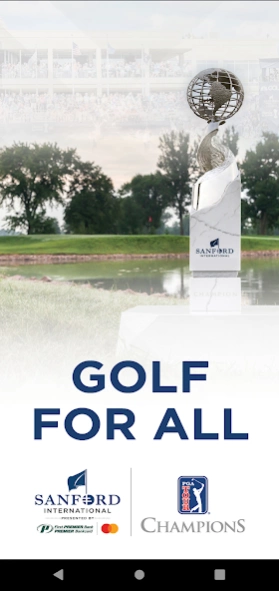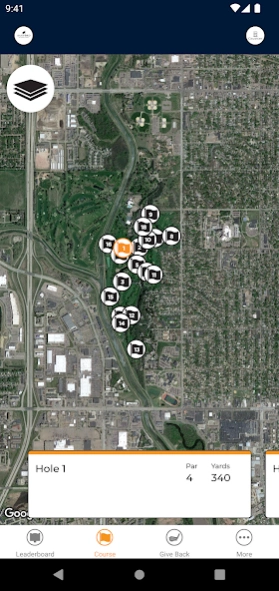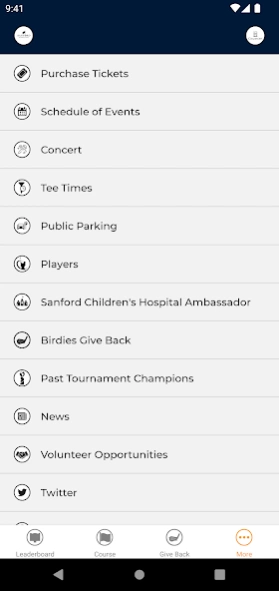Sanford International 2.0.6
Free Version
Publisher Description
Sanford International - Keep up on the golf tournament
Follow the action with the official Sanford International app! Download the free app to stay up-to-date and find your way all week long.
App Features
• Live player scoreboards and stats
• Official pairings
• Course information and layout details
o Public Grandstands
o Concessions
o Restrooms
o First Aid & Medical Center
o Hospitality Venues
• Schedule of events
• Parking and wayfinding guides
• Ticket sale information
• Volunteer sign up
The Sanford International presented by First PREMIER and Mastercard, a PGA TOUR Champions event contested in Sioux Falls, South Dakota, will be played at Minnehaha Country Club the week of September 12-18, featuring a $2 million purse. In its fifth year, the Sanford International will continue to focus on charitable giving and making a lasting impact in Sioux Falls. These organizations are supported through the proceeds of the tournament and via direct donations to participating charities. For more information about the tournament, please visit sanfordinternational.com.
About Sanford International
Sanford International is a free app for Android published in the Sports list of apps, part of Games & Entertainment.
The company that develops Sanford International is Sanford Health. The latest version released by its developer is 2.0.6.
To install Sanford International on your Android device, just click the green Continue To App button above to start the installation process. The app is listed on our website since 2023-09-07 and was downloaded 3 times. We have already checked if the download link is safe, however for your own protection we recommend that you scan the downloaded app with your antivirus. Your antivirus may detect the Sanford International as malware as malware if the download link to org.sanfordhealth.international is broken.
How to install Sanford International on your Android device:
- Click on the Continue To App button on our website. This will redirect you to Google Play.
- Once the Sanford International is shown in the Google Play listing of your Android device, you can start its download and installation. Tap on the Install button located below the search bar and to the right of the app icon.
- A pop-up window with the permissions required by Sanford International will be shown. Click on Accept to continue the process.
- Sanford International will be downloaded onto your device, displaying a progress. Once the download completes, the installation will start and you'll get a notification after the installation is finished.